Getting Started
Register or Login
- Access Z.AI Open Platform, Register or Login.

Subscribe to GLM Coding Plan
After logging in, navigate to the GLM Coding Plan to select your preferred subscription plan.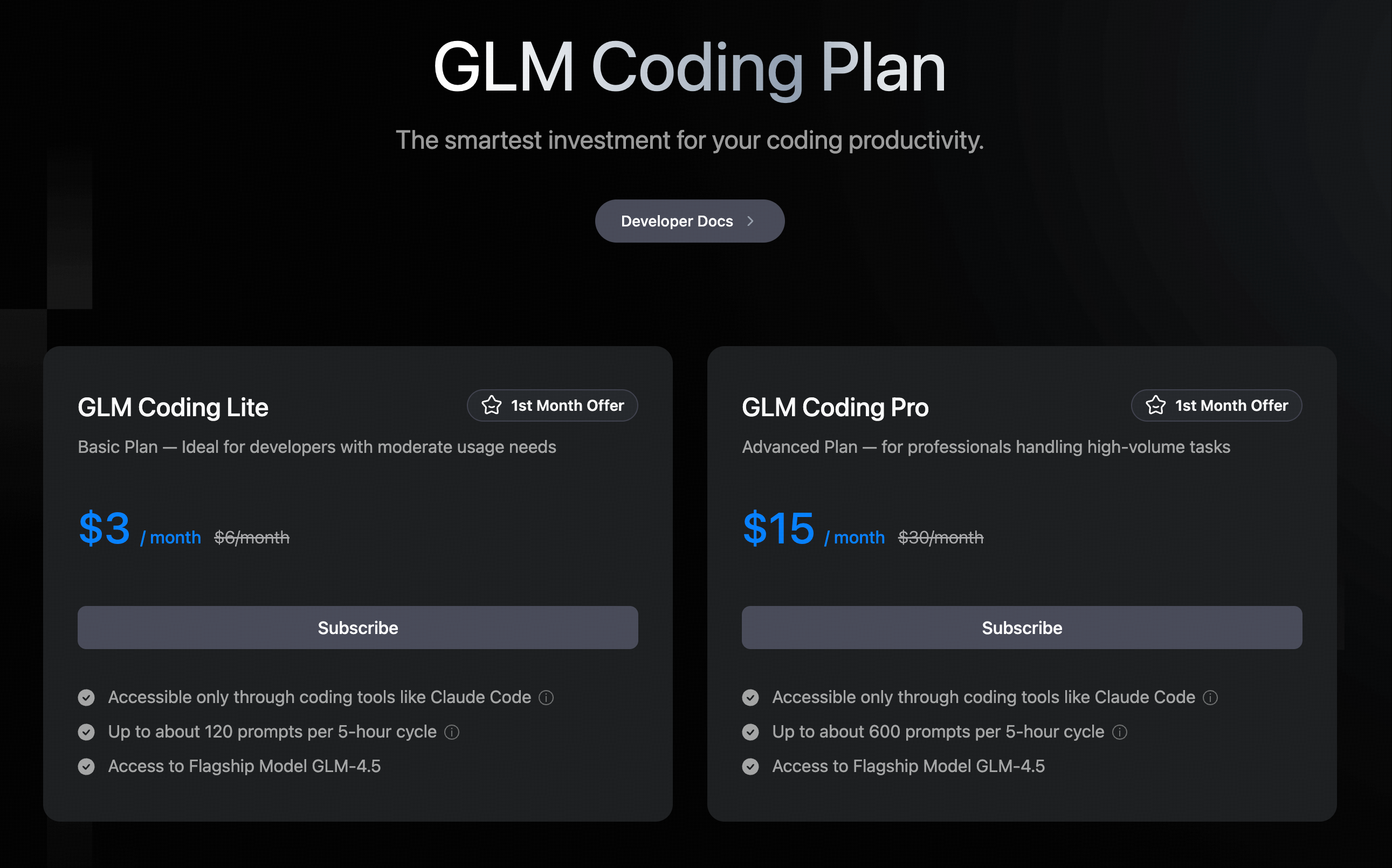
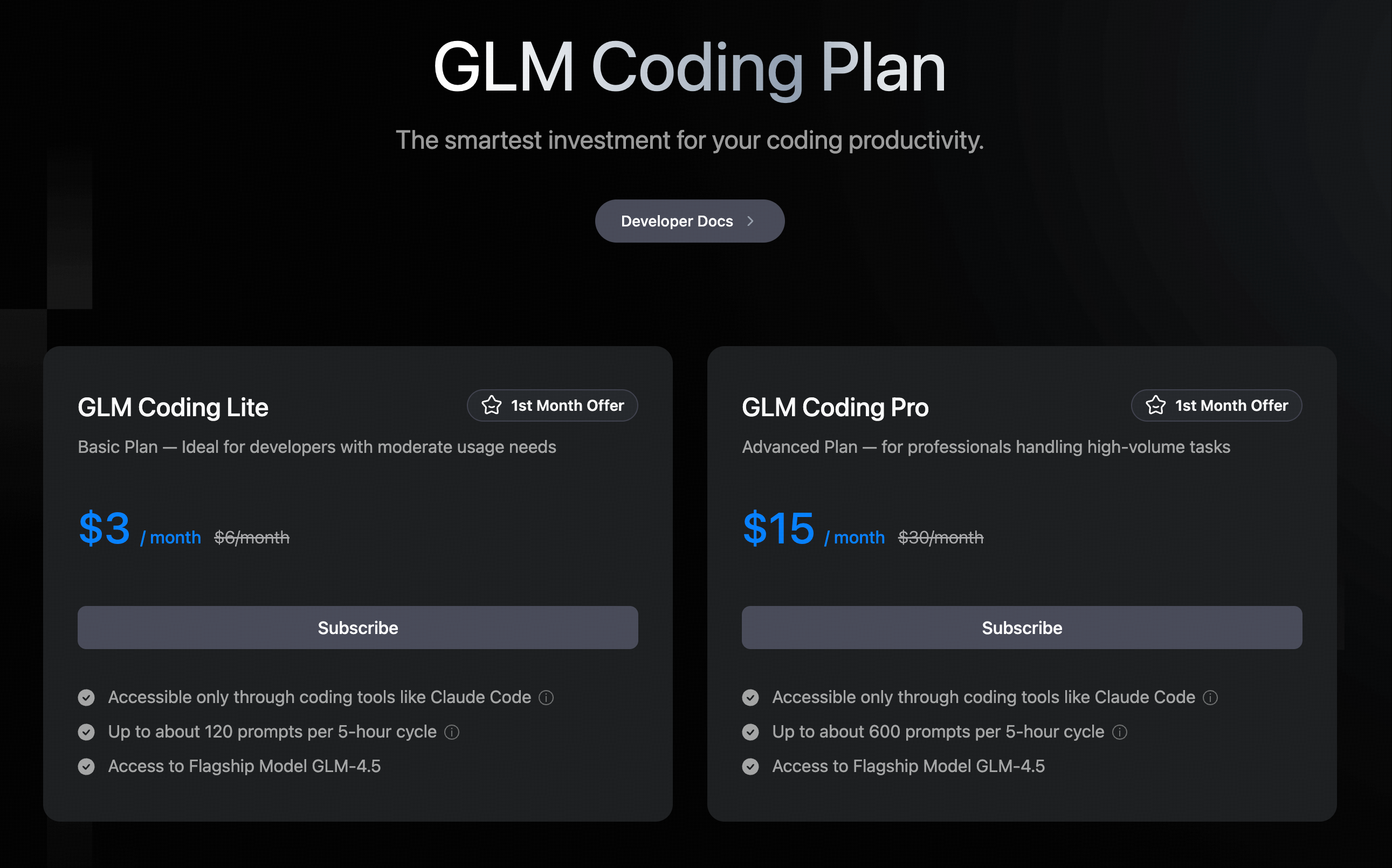
Obtain API Key
After subscribing, navigate to your account dashboard and click API Keys to generate a new API Key.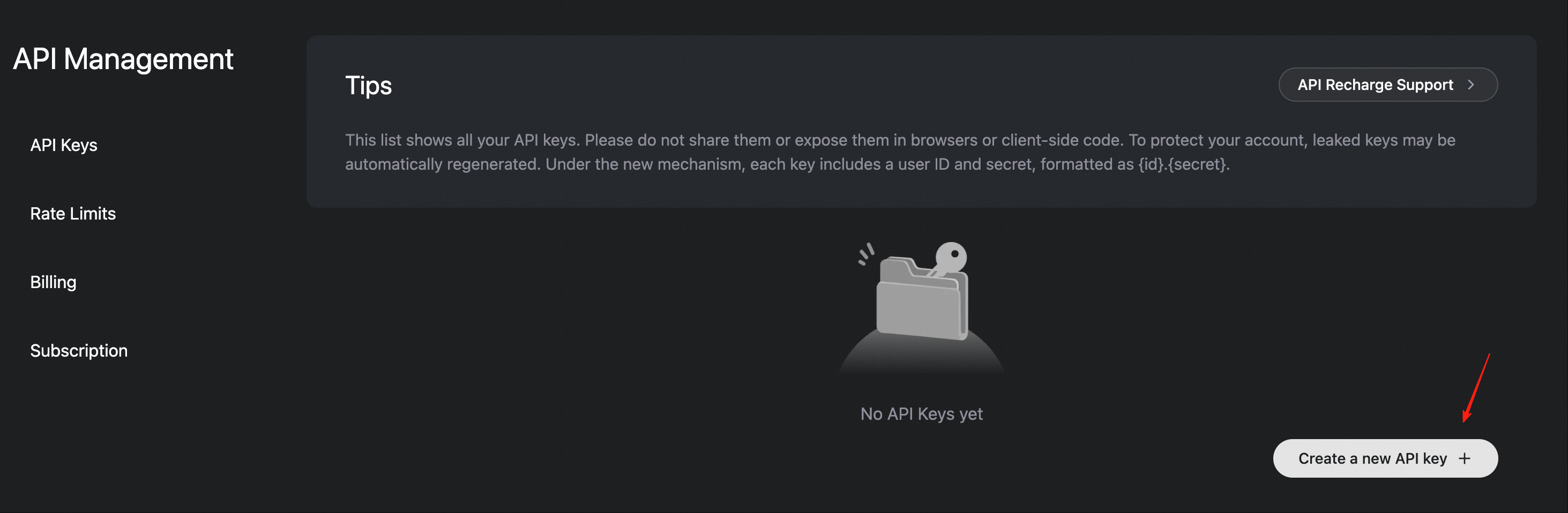
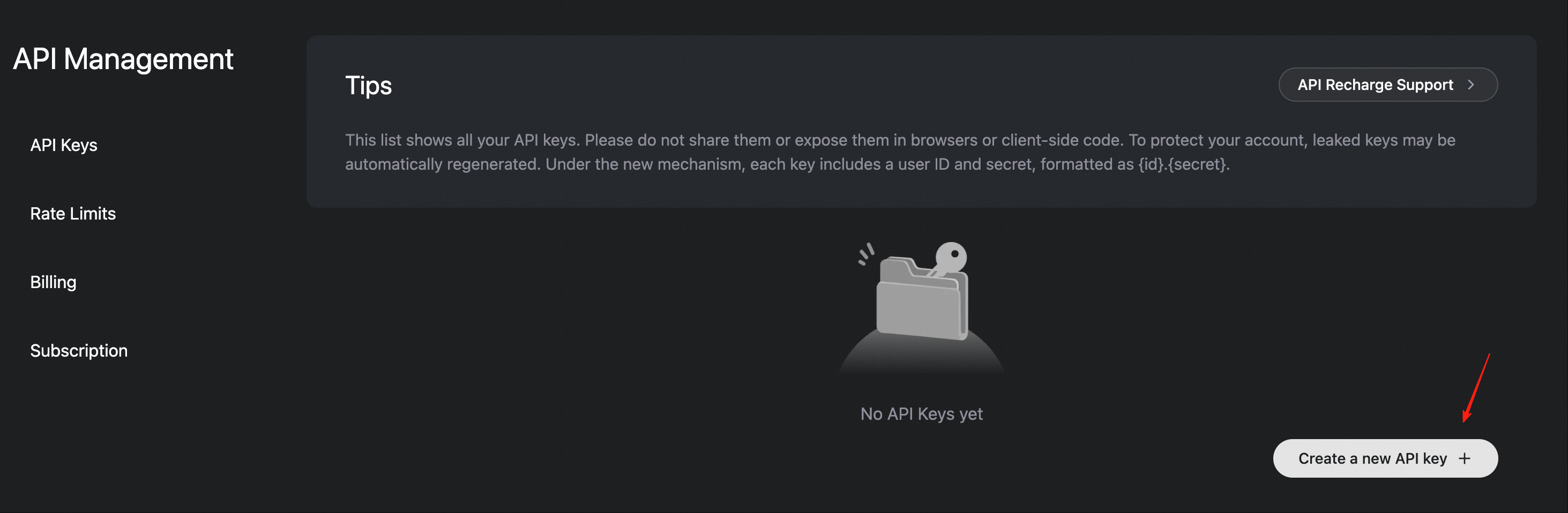
Select Coding Tool
GLM Coding Plan supports multiple mainstream coding tools. Choose based on your preference:
Configuring Coding Tools
Using Claude Code as an example, configure the GLM-4.7 model:
- Claude Code
- Other Tools
1. Install Claude CodePrerequisite: You need to install Node.js 18 or latest version2. Configure Environment VariablesAfter installing Claude Code, set up environment variables using one of the following methods by enter the following commands in the Mac OS terminal or Windows cmd:Method 1: Automated Coding Tool HelperCoding Tool Helper is a coding-tool companion that quickly loads GLM Coding Plan into your favorite Coding Tools. Install and run it, then follow the on-screen guidance to automatically install tools, configure plan, and manage MCP servers.For more details, please refer to the Coding Tool Helper documentation.Method 2: Using a Script (Recommended for First-Time Users)Just run the following command in your terminal. Attention only macOS Linux environment is supported, this method does not support WindowsMethod 3: Manual ConfigurationIf you have previously configured environment variables for Claude Code, you can manually configure them as follows. A new window is required for the changes to take effect.
Start Coding
Once configured, you can begin coding with GLM-4.7!GLM-4.7 will automatically:
- Natural Language Programming
- Code Debugging
- Code Optimization
- Analyze requirements and formulate an implementation plan
- Generate complete React component code
- Include form validation and styling
- Ensure code runs directly
Feature Examples
Smart Code Completion
Generates real-time completion suggestions based on context, reducing manual input and significantly boosting development efficiency.
Code Repository Q&A
Ask questions about your team’s codebase anytime to maintain a holistic understanding.
Automated Task Management
One-click fixes for lint issues, merge conflicts, and release note generation.
Advanced Features
Vision MCP Server (Coding Plan Exclusive)
Vision MCP Server (Coding Plan Exclusive)
All users can utilize the Vision MCP Server, which employs the flagship vision reasoning model GLM-4.6V to comprehend and analyze image content.
- Analyze UI design mockups and generate corresponding code
- Understand flowcharts and architecture diagrams
- Extract text and information from screenshots
Web Search MCP Server (Coding Plan Exclusive)
Web Search MCP Server (Coding Plan Exclusive)
All users can utilize the Web Search MCP Server to access the latest technical information.
- Search for the latest technical documentation and API changes
- Obtain the latest information on open-source projects
- Find solutions and best practices
Web Reader MCP Server (Coding Plan Exclusive)
Web Reader MCP Server (Coding Plan Exclusive)
All users can utilize the Web Reader MCP Server to fetch full webpage content and extract structured data.
- Fetch complete webpage content including text, and links
- Extract structured data such as title, body, and metadata
- Remote HTTP-based MCP service, no local installation required